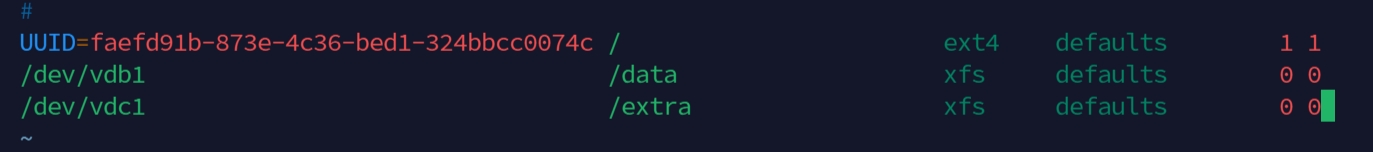Install NFS
Installation
Install By
Preliminary
1. Kubernetes has installed, if not check 🔗link2. argoCD has installed, if not check 🔗link3. ingres has installed on argoCD, if not check 🔗link1.prepare `nfs-provisioner.yaml`
Details
apiVersion: argoproj.io/v1alpha1
kind: Application
metadata:
name: nfs-provisioner
spec:
syncPolicy:
syncOptions:
- CreateNamespace=true
project: default
source:
repoURL: https://kubernetes-sigs.github.io/nfs-subdir-external-provisioner
chart: nfs-subdir-external-provisioner
targetRevision: 4.0.18
helm:
releaseName: nfs-provisioner
values: |
image:
repository: m.daocloud.io/registry.k8s.io/sig-storage/nfs-subdir-external-provisioner
pullPolicy: IfNotPresent
nfs:
server: nfs.services.test
path: /
mountOptions:
- vers=4
- minorversion=0
- rsize=1048576
- wsize=1048576
- hard
- timeo=600
- retrans=2
- noresvport
volumeName: nfs-subdir-external-provisioner-nas
reclaimPolicy: Retain
storageClass:
create: true
defaultClass: true
name: nfs-external-nas
destination:
server: https://kubernetes.default.svc
namespace: storage3.deploy mariadb
Details
kubectl -n argocd apply -f nfs-provisioner.yaml4.sync by argocd
Details
argocd app sync argocd/nfs-provisionerPreliminary
1. Docker has installed, if not check 🔗linkUsing Proxy
you can run an addinational daocloud image to accelerate your pulling, check Daocloud Proxy
1.init server
Details
echo -e "nfs\nnfsd" > /etc/modules-load.d/nfs4.conf
modprobe nfs && modprobe nfsd
mkdir -p $(pwd)/data/nfs/data
echo '/data *(rw,fsid=0,no_subtree_check,insecure,no_root_squash)' > $(pwd)/data/nfs/exports
podman run \
--name nfs4 \
--rm \
--privileged \
-p 2049:2049 \
-v $(pwd)/data/nfs/data:/data \
-v $(pwd)/data/nfs/exports:/etc/exports:ro \
-d docker.io/erichough/nfs-server:2.2.1Preliminary
1. centos yum repo source has updated, if not check 🔗link2.1.install nfs util
sudo apt update -y
sudo apt-get install nfs-commondnf update -y
dnf install -y nfs-utils rpcbindnsudo apt update -y
sudo apt-get install nfs-common2. create share folder
Details
mkdir /data && chmod 755 /data3.edit `/etc/exports`
Details
/data *(rw,sync,insecure,no_root_squash,no_subtree_check)4.start nfs server
Details
systemctl enable rpcbind
systemctl enable nfs-server
systemctl start rpcbind
systemctl start nfs-server5.test load on localhost
Details
showmount -e localhost6.test load on other ip
Details
showmount -e 192.168.aa.bb7.mount nfs disk
Details
mkdir -p $(pwd)/mnt/nfs
sudo mount -v 192.168.aa.bb:/data $(pwd)/mnt/nfs -o proto=tcp -o nolock8.set nfs auto mount
Details
echo "192.168.aa.bb:/data /data nfs rw,auto,nofail,noatime,nolock,intr,tcp,actimeo=1800 0 0" >> /etc/fstab
df -hNotes
[Optional] create new partition
disk size:
fdisk /dev/vdb
# n
# p
# wparted
#select /dev/vdb
#mklabel gpt
#mkpart primary 0 -1
#Cancel
#mkpart primary 0% 100%
#print[Optional]Format disk
mkfs.xfs /dev/vdb1 -f[Optional] mount disk to folder
mount /dev/vdb1 /data[Optional] mount when restart
#vim `/etc/fstab`
/dev/vdb1 /data xfs defaults 0 0